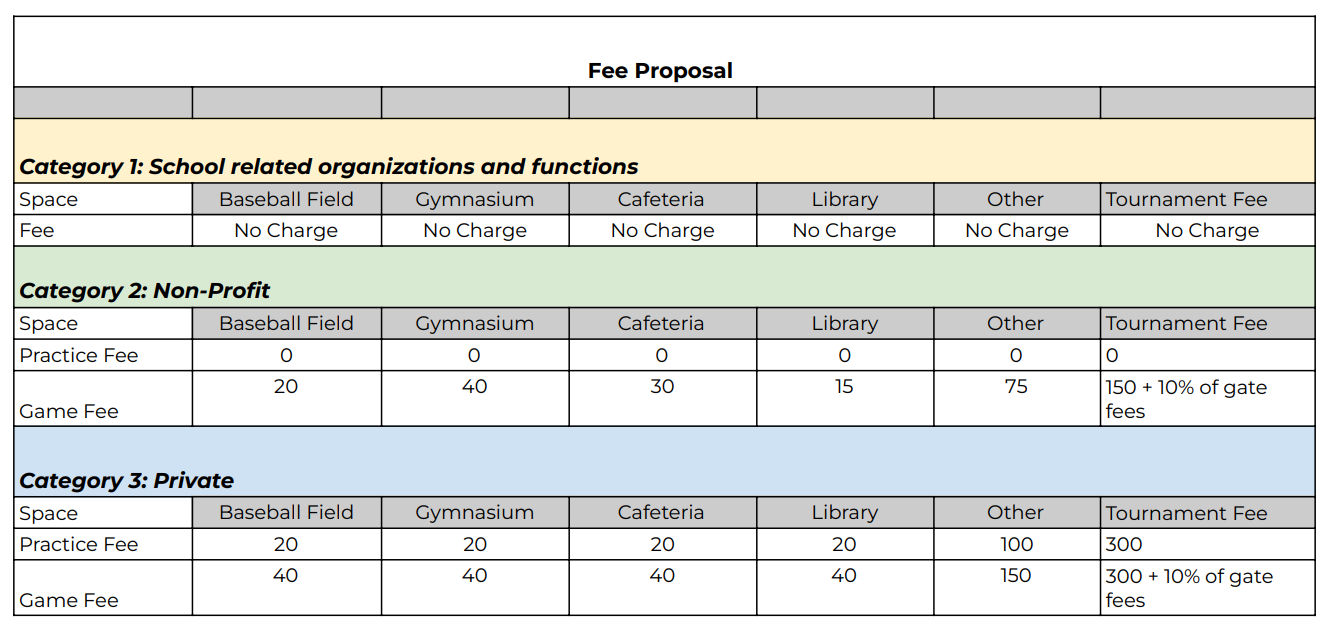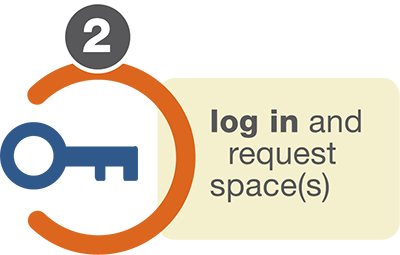Facilities Usage Reservation Request
Dakota CUSD 201 is now using ML Schedules to manage facilities requests. All facilities requests now need to be completed and submitted through the ML Schedules system.
Facilities are available for rent to the public year-round, depending upon availability after use by school functions.
The policy governing the usage of facilities can be accessed here.
Please use the following links to register for an account and to log in to submit a request:
Before making a request, you will need to create an account in the system. Please see the below video that explains how to create an account:
Once you have created an account, you will be able to submit a request. Please see the below video that explains how to submit a request:
FAQs:
- How do I upload my Insurance Form? - How Do I Upload My Insurance Form?
- What do I do if I forgot my password? - What If I Forgot My Login Password
- Quick Start Guide
Currently Scheduled Events: